Blogger Dashboard is the main control station of your blog. You can View your all blogs and Blog Subscription details. Create new blogs or Edit your blogs, Change blogger profile details. This is the access point for all your blogger tasks. In this post lets discuss about the Blogger Dashboard. Look at the screen shot posted below. Click to read more about those topics in detail. When you logged in to your blogger account you will be redirected to yourBlogger Dashboard. When you are in other page you can click on the Dashboard link at the top right corner as shown in the Screen shot as number one.
Click this image to zoom...
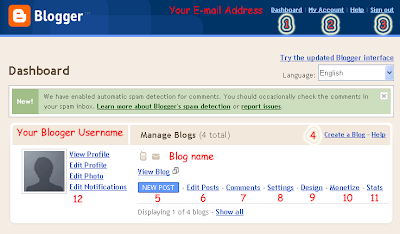 |
1. Dashboard link
This is the link to the Blogger Dashboard You can access your Dashboard from anywhere in your blogger account.
2. Your Google Account
This is the link to the settings page for your Google account. You can change your Email settings and passwords.. Security settings. All password recovery options. You can access all Google related services you are using with this E-mail address using this page.
3. Sign Out
I don't think that you need any info about this :P
4. Create a Blog
This is the place you can make a new Blog. It will open the new blog wizard. You can select a theme and a name for your blog and start blogging from that link. Lets read about it more later.
5. New Post
After Creating a Blog you can add Posts / Pages Using this link. Adding new pages and posts is very easy in blogger with simple and user friendly New post toolbar.
6. Edit posts
You can change your old posts and Saved drafts using this link.
This is the link to the Blogger Dashboard You can access your Dashboard from anywhere in your blogger account.
2. Your Google Account
This is the link to the settings page for your Google account. You can change your Email settings and passwords.. Security settings. All password recovery options. You can access all Google related services you are using with this E-mail address using this page.
3. Sign Out
I don't think that you need any info about this :P
4. Create a Blog
This is the place you can make a new Blog. It will open the new blog wizard. You can select a theme and a name for your blog and start blogging from that link. Lets read about it more later.
5. New Post
After Creating a Blog you can add Posts / Pages Using this link. Adding new pages and posts is very easy in blogger with simple and user friendly New post toolbar.
6. Edit posts
You can change your old posts and Saved drafts using this link.
7. Review comments
You can review user comments using this link. Blogger has embedded spam detection system, so it will block all spam comments. you can see them and report or block other comments also. Blogger comments are a big topic. lets discuss about blogger comments in another article.
8. Settings
This is a very important section for your blog. There are few sub sections in settings page.. Lets study about them in separate Articles for each section. You can change your Blog name, title, Blog address and all settings related to your blog from here without touching the code.
9. Design
This is the section you can change your blogger design. You can edit your template, Add new templates and Gadgets from this tab. There are 2 ways you can change the design of your blog. you can manually add blog gadgets in "Page elements" tab or You can change or add scripts and Html codes in "Edit HTML" tab. Template designer is the section you can change your blog appearance, Fonts and color settings.
10. Monetize
Monetize is the tab you can check your Google Adsense info. You can read more about Google Adsense in Adsense section on this site. You can Apply for Google Adsense using Monetize tab. But you need some Basic requirements to apply for Google Adsense. If you have Adsense in your blog you can check your income, Traffic and other info related to Google Adsense.
Monetize is the tab you can check your Google Adsense info. You can read more about Google Adsense in Adsense section on this site. You can Apply for Google Adsense using Monetize tab. But you need some Basic requirements to apply for Google Adsense. If you have Adsense in your blog you can check your income, Traffic and other info related to Google Adsense.
11. Blogger Stats
This is also a very important page. You can check your site info using this page. Views per page, Traffic sources, Countries, Operating systems and Browsers of your visitors. This will be helpful for Search engine optimization for your blog.
12. Blogger Profile
This is the page you can change your profile settings. you can change your blogger username and profile picture. You can choose which blogs should appear on your public profile using profile settings.
This is also a very important page. You can check your site info using this page. Views per page, Traffic sources, Countries, Operating systems and Browsers of your visitors. This will be helpful for Search engine optimization for your blog.
12. Blogger Profile
This is the page you can change your profile settings. you can change your blogger username and profile picture. You can choose which blogs should appear on your public profile using profile settings.
Lets talk more about those topics on upcoming posts... Use comment section for your ideas and Questions.

No comments:
Post a Comment