Once you have activated FeedBurner's Email Subscriptions service for your feed, you can easily incorporate the code to display a subscription form (or link) on your website if you use Blogger or TypePad.
To most easily add the form or link to your site, look for the following menu below the subscription form or link code box on the Email Subscriptions setup form for your feed:
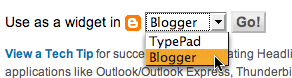
Choose Blogger or TypePad, then click Go, and you will be taken to the appropriate site to complete the code widget installation process automatically.
Note: This widget feature will only work properly if you are using a standard Blogger Layout with your Blogger blog, or are using Standard Templates (not Advanced Templates) with TypePad. In both of those cases, you must manually edit your template code to insert the subscription link or form code FeedBurner provides you.
Great tips! I started a blog for my up and coming business and been looking for some good tips. I'm kind of a newbie to blogging so I'm thankful for all the help I can get. Contemplating if I wanna hire an seo company to do it for me or if I should just follow these tips and do it myself... Thanks a lot for posting!
ReplyDeleteVery well said! this is the right blog for anyone who wants to find out about this topic.
ReplyDeleteSurplus Toner
We started a blog that gives techs some advice and tricks about network cable installation and have been using the feeds with some good response.
ReplyDeleteThanks for sharing.
Andy