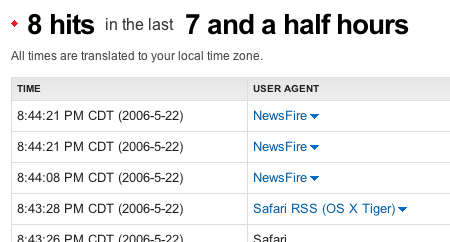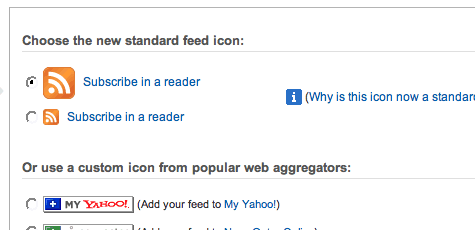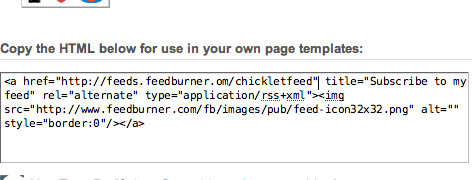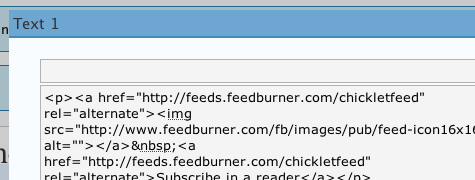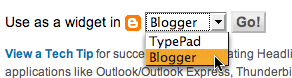You work hard to promote your blog and you get good traffic and good revenue. But what if your server goes down for one hour where your blog is hosted? You will lose many of your visitors referred by search engines. And perhaps they will not come again to see you. And this all will happen without your awareness. If your website down time is longer and it recurs regularly then you may make your mind to change your hosting provider.
But how you will know your site was down for some hours yesterday? There are some of online toolsthat monitors website downtime and uptime for free. If you have planned to buy a premium service for web monitoring it will cost you more than shared hosting. In this list all the sites are with free and premium services.
These sites does not monitor only website but also web server, email server etc and support multi protocols.
(2) Monitor US
This is free but powerful service, it provides premium services also. It works 24 hours of a day.
This is free but powerful service, it provides premium services also. It works 24 hours of a day.
(3) Siteuptime
This checks your website every 30 minute’s interval and reports you if your site goes down.
This checks your website every 30 minute’s interval and reports you if your site goes down.
(4) Internetseer
Website claims it is world’s largest website monitoring site over 1.7 million websites worldwide. It sends you weekly report of your website downtime for a free account.
(8) Siteprobe
This service is free for first 90 days after it will cost 1$/month for every hour checking of your sites p or down time.
This service is free for first 90 days after it will cost 1$/month for every hour checking of your sites p or down time.
(10) Uptimeparty
It is server monitoring service, for one server it is free if you have more than one server it will cost you.
It is server monitoring service, for one server it is free if you have more than one server it will cost you.
(11) Serviceuptime
It is a free website monitoring service; it will notify you when your website goes down.
It is a free website monitoring service; it will notify you when your website goes down.